Google Maps Optimization
Google Maps optimization is one of the most important elements of local marketing for companies that want to increase their online visibility. By achieving high positions in search results, companies can reach a larger number of potential customers, increase their brand recognition, and generate more profits.
Google Maps Optimization: What Exactly Is It?
Google Maps is a service that allows users to search and navigate around the world. Through this service, businesses can create a local business profile that will help them increase their visibility in local search results. Google Maps optimization is the process of optimizing a local business profile to achieve the highest possible position in local search results.
How Does Google Maps Optimization Work?
The optimization process consists of several steps that help businesses achieve high rankings in local search results. First of all, to gain access to optimization tools, a company must create or verify its profile in the Google My Business service.
After creating the profile, the company should fill it out with detailed information such as the address, opening hours, business categories, photos, and descriptions. It is also important to optimize the business profile for keywords – the terms that potential customers type into search engines to find businesses like yours.
Positive customer reviews have a significant impact on Google Maps optimization, so it is worth encouraging customers to leave positive feedback. Regular updates to the business profile, such as adding new photos, blog posts, or information about promotions, can help maintain a high ranking in search results.
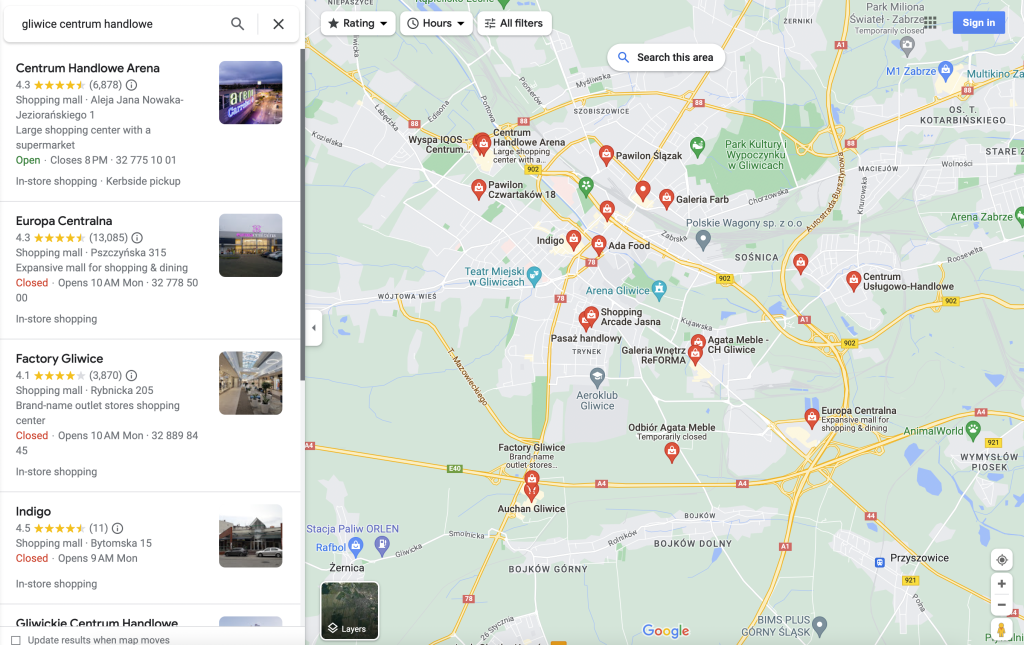
Why Is It Worth Optimizing for Google Maps?
Optimizing for Google Maps is an important part of local marketing because most people using the internet are searching for products and services in their immediate surroundings. Therefore, if a business is not visible in local search results, it loses many potential customers.
A high ranking in search results can help businesses increase their visibility, which in turn can lead to an increase in the number of customers and generate higher revenues. Additionally, optimizing for Google Maps can help businesses…
How to Optimize? Step-by-Step Instructions
- Create or Verify Your Google My Business Profile – To access Google Maps optimization tools, you need to create or verify your business profile on Google My Business.
- Fill Out Your Business Information – To increase your chances of high rankings in search results, fill out your business profile with detailed information such as address, opening hours, business categories, photos, and descriptions.
- Optimize Your Business Profile – Optimize your business profile for keywords – the terms potential customers use in search engines to find businesses like yours.
- Gather Positive Reviews – Reviews from satisfied customers greatly impact optimization, so it’s important to encourage customers to leave positive feedback.
- Regularly Update Your Business Profile – Regular updates to your business profile, such as adding new photos, blog posts, or information about promotions, can help maintain a high position in search results.
Optimization helps businesses increase their visibility in local search results, which in turn can lead to an increase in the number of customers and generate higher revenues.

